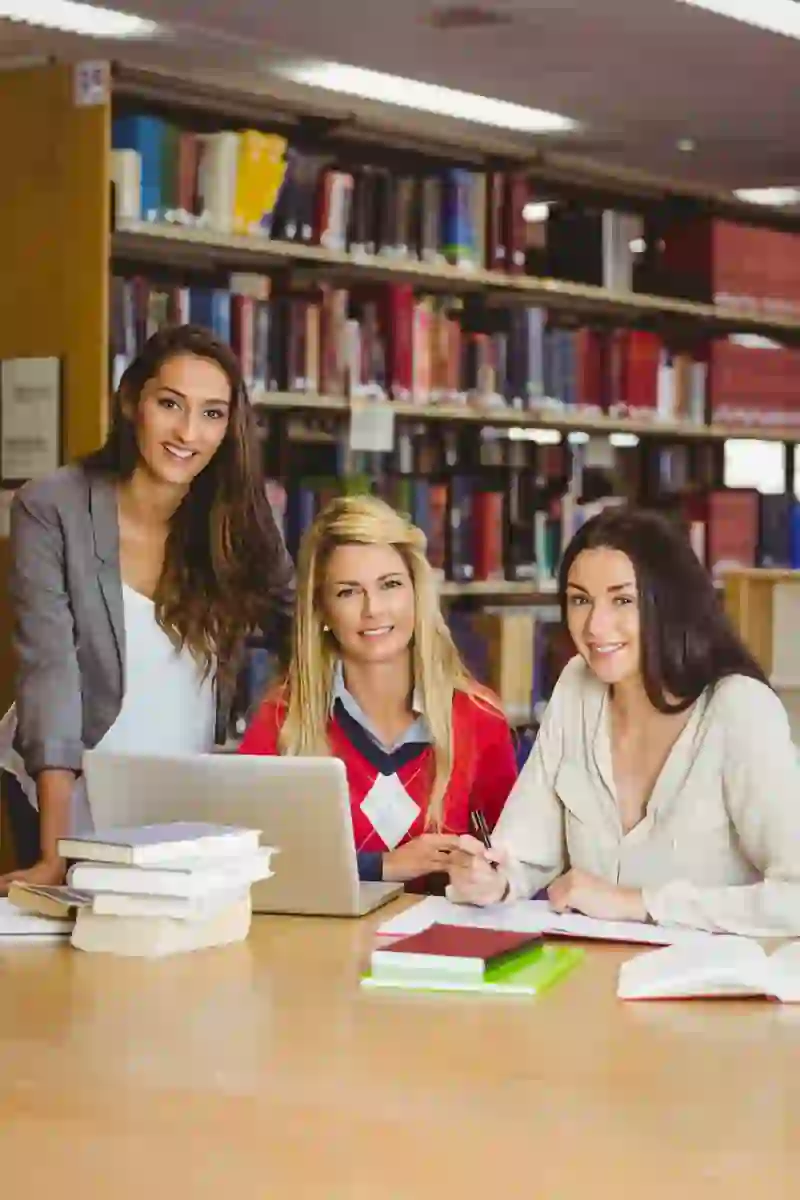
Best Free AI Tools for Data Analysis: 2025 Guide
Data analysis has never been more accessible, thanks to a new generation of free AI tools. Whether you’re a business analyst, student, or entrepreneur, these platforms can automate tedious work, reveal hidden trends, and help you make smarter decisions—all without expensive licenses or steep learning curves.
Why AI is Revolutionizing Data Analysis
Traditional data analysis often meant hours spent cleaning spreadsheets, writing formulas, or learning to code. AI is changing this landscape by:
- Automating repetitive tasks: Tools now clean, categorize, and summarize data, saving analysts 40–60% of their time123.
- Surfacing hidden insights: Machine learning algorithms detect patterns and trends that humans might miss, improving accuracy and depth of analysis234.
- Democratizing analytics: No-code interfaces and natural language queries let non-technical users generate reports and visualizations in plain English156.
Top 12 Free AI Tools for Data Analysis (2025)
Here’s a side-by-side comparison of the most powerful free AI tools available this year:
| Tool | Best For | Top Features | Limitations |
| Numerous.ai | Spreadsheet users | ChatGPT in Excel/Sheets, sentiment analysis | Limited advanced ML |
| Google Colab | Python/ML beginners | Free GPU, Jupyter notebooks, collaboration | Requires coding basics |
| Julius AI | Plain English analysis | CSV/XLSX upload, instant charts/reports | 100MB file cap (free tier) |
| KNIME | Visual workflow design | Drag-and-drop pipelines, 1,000+ integrations | Steep learning curve |
| Orange3 | Data visualization | Interactive dashboards, no-code mining | Basic statistical models |
| RapidMiner | Predictive analytics | AutoML, data prep, model deployment | 10K row limit (free tier) |
| Powerdrill AI | Excel data chat/visuals | Natural language Q&A, instant charts | Usage-based free credits |
| Tableau Public | Visual dashboards | Interactive, shareable visualizations | Data must be public |
| Microsoft Power BI (Free) | Business reporting | AI-enhanced visuals, 70+ data sources | Feature-limited vs. Pro |
| Weka | Academic ML | Classification, clustering, regression | Java-based, UI dated |
| H2O.ai (Community) | AutoML | Model training, deep learning | Limited support |
| Trifacta Wrangler | Data cleaning | Automated transformation, error reduction | Limited free features |
Deep Dives: Standout Free AI Tools
Numerous.ai (Excel & Google Sheets)
- Key Features: Seamless ChatGPT integration via =NUM.AI for summarizing, categorizing, and generating formulas directly in your spreadsheet. Automates busywork like sentiment analysis, product tagging, and formula generation789.
- Best Use: E-commerce teams can instantly classify customer reviews or auto-tag feedback.
- Pro Tip: Use “Explain formula” to decode complex Excel formulas in plain English.
Julius AI
- Key Features: Upload CSV/XLSX files, ask questions in natural language, and get instant charts, tables, or full reports. Supports forecasting, anomaly detection, and reusable analysis notebooks1064.
- Best Use: Marketers can predict campaign ROI or explain sales spikes without SQL or Python.
- Pro Tip: Use the “Explain This Spike” feature to auto-identify outliers or anomalies.
Google Colab + Gemini
- Key Features: Free, cloud-hosted Jupyter notebooks with GPU/TPU access. The new Data Science Agent (powered by Gemini) can generate full analysis notebooks from simple English prompts—no coding required5111.
- Best Use: Researchers and students can process large datasets, run ML models, or visualize trends with minimal setup.
- Pro Tip: Import datasets directly from Kaggle or Google Drive for real-time collaboration.
Powerdrill AI
- Key Features: Chat directly with your Excel data using natural language, get instant insights and visualizations, and share findings with your team. No coding required1213.
- Best Use: Business managers needing fast, AI-driven answers from Excel files.
- Pro Tip: Use for quick Q&A or to generate charts highlighting key trends in minutes.
Free AI Tools for Excel Data Analysis
Excel remains the backbone of business analytics, but AI integrations are transforming what’s possible:
- Numerous.ai: Automate formula writing, data cleaning, and text analysis directly in Excel/Sheets789.
- Powerdrill AI: Ask questions in plain English, receive instant answers and charts, and collaborate seamlessly1213.
- PromptLoop, Sheet+, Excelly-AI, GPTExcel: Generate formulas from text, automate research, and create charts—all within Excel14.
- Microsoft Power BI (Free): Connect Excel data, build AI-powered dashboards, and use natural language queries for reporting1144.
How AI Data Analysis Tools Work
- Natural Language Processing (NLP): Tools like Julius AI and Powerdrill AI let you ask questions in plain English, making analysis accessible to non-technical users10126.
- AutoML: Platforms like H2O.ai and RapidMiner automate model training, selection, and evaluation, reducing the need for deep statistical knowledge1154.
- Data Cleaning Automation: AI-driven tools automatically detect and fix inconsistencies, missing values, and duplicates, streamlining data prep1113.
- Visualization: Tableau Public, Power BI, and Orange3 create interactive dashboards and charts, often with AI-driven recommendations1614.
Practical Use Cases
- Small Businesses: Use Power BI Free or Tableau Public to visualize sales data and spot top-performing products without hiring a data scientist14.
- Academics & Students: Google Colab and Weka support advanced statistical analysis and machine learning for research projects15.
- Startups: Julius AI and Polymer Search enable SaaS teams to embed AI analytics into their platforms, tracking user engagement and trends64.
- E-commerce: Numerous.ai classifies reviews, predicts churn, and automates reporting directly in Excel789.
Future Trends in AI Data Analysis
- AutoML Everywhere: Platforms like DataRobot and H2O.ai are making machine learning accessible to non-experts, automating model selection and tuning2154.
- Explainable AI (XAI): Tools increasingly offer transparency by citing data sources and explaining insights, crucial for compliance and trust24.
- Real-Time Edge Analytics: TensorFlow Lite and similar tools process data instantly on IoT devices, enabling predictive maintenance and rapid response in manufacturing and logistics2.
How to Choose the Best Free AI Tool for Data Analysis
Selecting the right AI tool can dramatically improve your analytical efficiency. Consider these four essential criteria to match tools with your specific needs and maximize productivity.
1. Skill Level
- Beginners: Orange3, RapidMiner, Tableau Public
- Coders: Google Colab, KNIME, H2O.ai
- Intuitive interfaces for non-technical users
- Pre-built templates and workflows
- Minimal coding requirements
2. Data Type
- Text/CSVs: Julius AI, Numerous.ai
- Images/Video: TensorFlow, Google AutoML
- Specialized processing capabilities
- Format-specific optimization
- Media recognition features
3. Collaboration
- Shared workspaces: Google Colab, Kaggle, Databricks
- Real-time co-editing capabilities
- Version control integration
- Commenting and feedback systems
- Shared resource allocation
4. Security
- Sensitive data: IBM Watson, Julius AI
- SOC 2/GDPR compliance
- End-to-end encryption
- Role-based access controls
- Audit logging and compliance reporting
Expert Recommendations
Based on extensive industry analysis, we recommend the following approach to selecting your data analysis tools:
For most organizations: Start with Google Colab for its versatility and collaboration features. It supports multiple data types and scales from beginner to advanced use cases.
For regulated industries: IBM Watson provides the strongest security framework while still offering powerful analytical capabilities.
For non-technical teams: Julius AI offers the most intuitive natural language interface for quick insights without coding requirements.
Quick Selection Guide
- Startups: Google Colab + Tableau Public
- Academic Research: KNIME + Orange3
- Financial Services: IBM Watson + RapidMiner
- Marketing Analytics: Julius AI + Power BI
- Computer Vision: TensorFlow + Google AutoML
Free Alternatives to Paid Giants
Premium vs Free AI Tools Comparison
Discover cost-effective alternatives to expensive analytics solutions without compromising core functionality
| Premium Solution | Free Alternative | Capability Coverage | |
|---|---|---|---|
|
Tableau $70+/month | VS |
Tableau Public |
Basic dashboards Public sharing |
|
Alteryx $5K+/year | VS |
KNIME + Python |
Advanced ETL pipelines Data transformation |
|
Microsoft Power BI | VS |
Power BI Free |
Core visualizations Cloud sharing |
Pro Tips for Maximizing Free AI Tools
- Stack Your Tools: Clean data in Numerous.ai → Analyze in Julius AI → Visualize in Power BI Free.
- Avoid Data Limits: For large datasets, use distributed tools like Apache Spark or Google Colab15.
- Stay Updated: Follow Kaggle competitions and AI forums for the latest techniques and tool updates15.
- Leverage Community: Choose tools with strong user communities for support and best practices11.
Frequently Asked Questions (FAQs)
Q1: What is the best free AI tool for Excel data analysis?
A: Numerous.ai and Powerdrill AI are top choices for Excel users. They integrate directly with Excel/Google Sheets, automate formula generation, data cleaning, and even sentiment analysis using simple prompts12789.
Q2: Can I use AI tools for data analysis without coding?
A: Yes. Tools like Julius AI, KNIME, Orange3, and Powerdrill AI offer no-code interfaces, allowing users to analyze data, generate reports, and build dashboards with drag-and-drop or natural language commands11012146.
Q3: How does Google Colab help with AI data analysis?
A: Google Colab provides a free, cloud-based Python environment with GPU/TPU access. Its new Data Science Agent (Gemini) can generate entire analysis notebooks from plain English descriptions, making advanced analytics accessible even to non-coders5.
Q4: Are there any limitations to free AI data analysis tools?
A: Most free tools have data size or feature limits (e.g., Julius AI’s 100MB file cap, RapidMiner’s 10,000 row limit), and some require public data sharing (Tableau Public)1104. For large or private datasets, consider hybrid approaches or paid upgrades.
Q5: Can I use multiple AI tools together?
A: Absolutely. Many analysts stack tools—using one for cleaning, another for analysis, and a third for visualization—to overcome individual limitations and maximize insights1114.
Q6: Which free AI tools are best for beginners?
A: Orange3, Tableau Public, RapidMiner (free tier), and Powerdrill AI are especially beginner-friendly, offering intuitive interfaces and strong documentation1114.
Q7: Are free AI tools secure for business data?
A: Security varies. Look for tools with SOC 2, GDPR, or other compliance certifications (e.g., Julius AI, IBM Watson)64. Always review privacy policies before uploading sensitive information.
Q8: Can ChatGPT analyze data?
A: Yes, ChatGPT can interpret and generate insights from text-based data, and integrations like Numerous.ai bring these capabilities directly into Excel1794.
Conclusion
AI has truly democratized data analysis, making it accessible, faster, and smarter for everyone — from small business owners to data scientists. The best free AI tools for data analysis in 2025 are not only powerful but also easy to use, offering everything from no-code dashboards to AutoML model building. Whether you’re cleaning data in Numerous.ai, visualizing trends in Power BI Free, or running machine learning models in Google Colab, the key is to choose the tool that fits your data type, skill level, and goals
Read More
- Service Pricing: Unlocking the Balance Between Value and Profit
- How To Build Income Stream with Recurring Revenues (2025)
- Imagen AI: Your Superpower for Stunning Photos (Even If You’re a Beginner!)
- Everything You Need to Know About Octane AI (2024)
- How Can I Use ChatGPT: Step-by-Step Guide to Launch OpenAI’s ChatGPT
- Transform Your Legal Drafting with Spellbook AI
- The Ultimate Guide to AI Operating Systems: Revolutionizing Tech 2024



