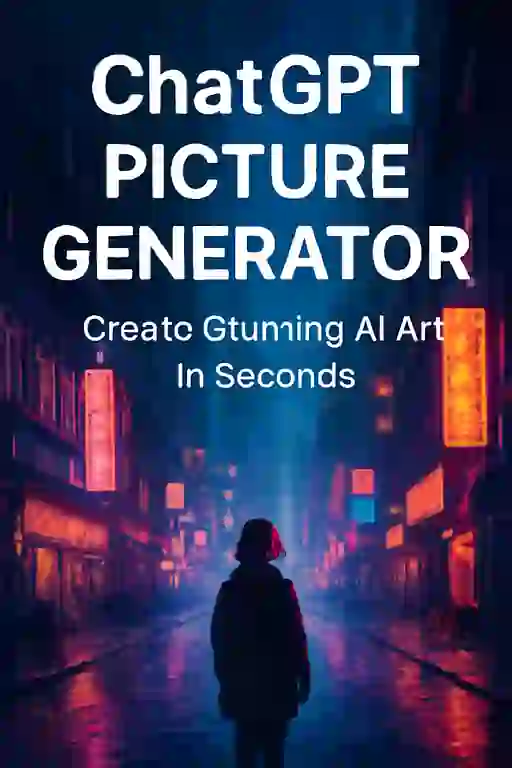
ChatGPT Picture Generator: Create Stunning AI Art in Seconds
Welcome to the future of image generation with the ChatGPT picture generator. As AI technology advances, creating beautiful, unique images from text prompts has never been easier. Whether you’re a graphic designer, a content creator, or just someone who loves experimenting with technology, this tool has something for you.
In this article, we’ll dive deep into how the ChatGPT picture generator works, how to use it, its benefits, limitations, and everything in between. By the end, you’ll have all the knowledge to start generating your own stunning visuals.
Table of Contents
- What is ChatGPT Picture Generator?
- How to Use ChatGPT Picture Generator (Step-by-Step Guide)
- Best Prompts for ChatGPT Picture Generator
- Benefits of Using ChatGPT for Image Generation
- Limitations & Challenges
- ChatGPT Picture Generator vs. Other AI Tools
- Future of AI Image Generation
- Frequently Asked Questions
- Conclusion
What is ChatGPT Picture Generator?
The ChatGPT picture generator is an AI-powered tool that allows you to generate images based on text prompts. Using OpenAI’s ChatGPT and DALL-E integration, this tool enables users to transform written descriptions into stunning, high-quality visuals.
How It Works:
The process behind the ChatGPT picture generator is simple yet revolutionary. The AI utilizes its understanding of language and visual concepts to interpret your text and produce a corresponding image. The result? Beautiful, creative pictures generated from just a few words.
Table: Comparison of Top AI Image Generators
| Feature | ChatGPT Picture Generator | DALL-E 3 | MidJourney | Stable Diffusion |
| Platform | ChatGPT/ OpenAI | OpenAI | Independent | Open-Source |
| Text-to-Image Quality | High | Very High | High | Moderate |
| Cost | Subscription-based | Subscription | Free/ Paid | Free/ Paid |
| Image Customization | Moderate | High | High | High |
| Access | OpenAI Platform | OpenAI | Discord-based | Open-Source |
How to Use ChatGPT Picture Generator (Step-by-Step Guide)
Using the ChatGPT picture generator is a breeze! Follow these simple steps to start generating images:
Step 1: Accessing the Tool
To use ChatGPT’s picture generation feature, you’ll first need access to OpenAI’s platform. You can either use the ChatGPT Plus subscription for faster access or explore the free version, depending on availability.
Step 2: Entering Prompts
Once you’re logged into the platform, type a prompt describing the image you want to generate. Be as specific as possible, mentioning details like style, colors, and themes. For example, you could say, “A futuristic cityscape at night, glowing neon lights, high detail, 4K resolution.”
Step 3: Customizing Results
After you submit your prompt, the AI will generate an image. You can often refine it by adjusting the style, dimensions, or adding extra instructions. Some tools even allow you to tweak the artwork once it’s created.
Step 4: Downloading & Sharing Images
Once you’re happy with the results, simply download your creation! You can now use it in your designs, blog posts, social media, or personal projects.
Best Prompts for ChatGPT Picture Generator
Creating stunning images is all about the right prompts. Here are some of the best ways to phrase your text:
- “A serene mountain landscape at sunrise, pastel colors, calm atmosphere.”
- “Cyberpunk city, dark alleyways, neon signs, rainy night, high detail.”
- “Futuristic spaceship flying above a distant planet, stars in the background, high realism.”
- “A portrait of a woman with silver hair, wearing a vintage red dress, soft lighting.”
Tips for Better Results:
- Be specific: The more details you provide, the better the output.
- Use adjectives: Descriptions like “vibrant,” “ethereal,” or “high contrast” can guide the AI.
- Mention style: Adding terms like “oil painting,” “watercolor,” or “realistic” can help refine the artwork.
Benefits of Using ChatGPT for Image Generation
The ChatGPT picture generator offers several benefits that make it an attractive tool for creators and businesses alike:
- Speed & Efficiency: Generate images in seconds, saving time compared to traditional design methods.
- Cost-Effective: Instead of hiring designers or artists, this tool provides high-quality visuals at a fraction of the cost.
- Creative Freedom: With AI, the possibilities are endless. You can generate anything from realistic portraits to abstract art, simply by typing a description.
Limitations & Challenges
While the ChatGPT picture generator is an exciting tool, it does come with some limitations:
- Copyright Concerns: Since AI-generated images are based on pre-existing data, there could be some gray areas around ownership and commercial use.
- Accuracy Issues: Sometimes, AI struggles with complex concepts, like hands or text within images, resulting in distorted features.
Infographic: Pros vs. Cons
| Pros | Cons |
| Fast image generation | Potential copyright issues |
| Low-cost alternatives to hiring a designer | Occasionally inaccurate rendering |
| Highly customizable | Limited detail in some prompts |
| Endless creative possibilities | Results may be too abstract at times |
ChatGPT Picture Generator vs. Other AI Tools
Here’s a quick comparison to show how ChatGPT stacks up against other AI image generators like DALL-E 3, MidJourney, and Stable Diffusion.
Table: Feature Comparison
| Feature | ChatGPT Picture Generator | DALL-E 3 | MidJourney | Stable Diffusion |
| Ease of Use | User-friendly | Moderate | Complex | Moderate |
| Image Quality | High | Very High | High | High |
| Customization Options | Moderate | High | High | High |
| Cost | Subscription-based | Subscription | Free/Paid | Free/Paid |
Future of AI Image Generation
As AI continues to evolve, the potential for ChatGPT and other tools to revolutionize the world of design and creativity is immense. We can expect:
- Advanced Customization: AI tools will become better at understanding complex prompts and producing more accurate images.
- Increased Integration: AI image generation will be integrated into other industries like marketing, advertising, and content creation, making it even easier to create visuals for campaigns.
Frequently Asked Questions (FAQs)
1. Is ChatGPT Picture Generator free?
While ChatGPT has a free version, generating high-quality images may require a ChatGPT Plus subscription.
2. Can I use generated images commercially?
The use of AI-generated images commercially depends on the platform’s policies. Make sure to check for any licensing restrictions.
3. How accurate is ChatGPT in creating images?
While ChatGPT produces impressive visuals, there can be some accuracy issues, especially with complex or highly specific prompts.
4. What’s the difference between ChatGPT and DALL-E?
Both tools use AI to generate images, but DALL-E is focused exclusively on image creation, while ChatGPT is more broadly a conversational AI that also includes image generation capabilities.
5. What are some good prompts to try?
Try prompts like “futuristic city at night” or “highly detailed portrait of a lion in watercolor” for stunning visuals.
Conclusion
The ChatGPT picture generator is transforming the way we create art and images. Whether you’re a professional designer or a hobbyist, this tool offers powerful capabilities for turning text into high-quality images in seconds.
Ready to give it a try? Start creating stunning visuals today with the ChatGPT picture generator!
Read More
- Imagen AI: Your Superpower for Stunning Photos (Even If You’re a Beginner!)
- Everything You Need to Know About Octane AI (2024)
- Transform Your Legal Drafting with Spellbook AI
- The Ultimate Guide to AI Operating Systems: Revolutionizing Tech 2024
- How Can I Use ChatGPT: Step-by-Step Guide to Launch OpenAI’s ChatGPT



