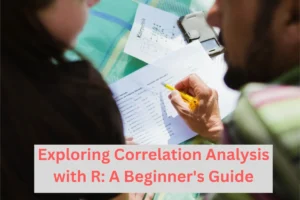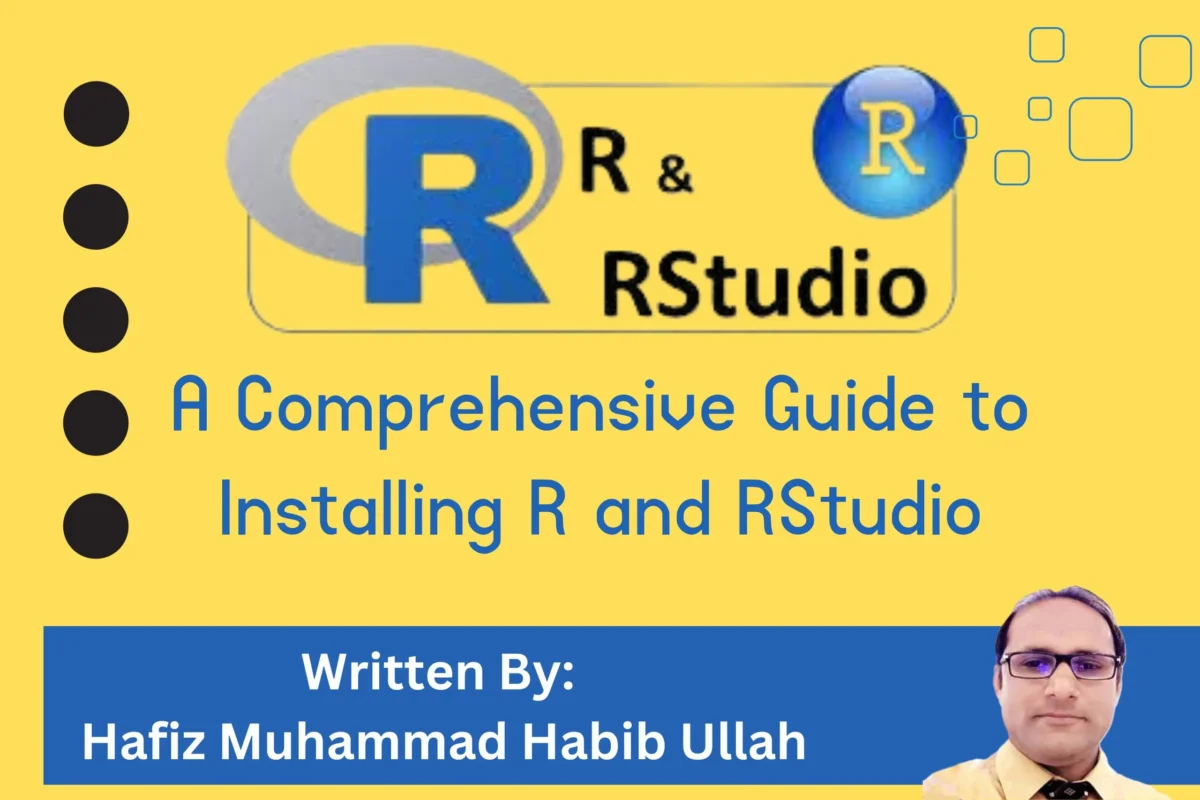
A Comprehensive Guide to Installing R and RStudio
Introduction
Installing R and RStudio on my own PC marked the beginning of my adventure to understand both programs. Thanks to the thorough web instructions, installing the device was a simple task. I started by Installing R and RStudio, an open-source programming language that’s widely used for visual representation and statistical analysis. After that, I set up RStudio, a free integrated development environment (IDE) that simplifies R programming and usage.
Understanding R and RStudio
Gaining proficiency with these instruments has been a fruitful undertaking. I’ve been able to realize the enormous potential these platforms hold thanks to the assistance of online courses and guidance. Over the past several months, my skills have grown exponentially in all areas: from preparing data for analysis to completing intricate calculations with ease and using code to create amazing visualizations. These tools are now crucial to helping me achieve my goals and objectives as I continue on my data science journey.
What is R, Its Importance
R is a software environment and programming language created especially for statistical computing and graphics. Since its initial development in the early 1990s, statisticians and data miners have widely adopted it as a crucial tool for data analysis. R essentially offers a variety of statistical models, including graphical approaches, time-series analysis, conventional statistical tests, and both linear and nonlinear modeling. It is very extendable with packages that enable the implementation of graphical tools, import/export functions, and specific statistical techniques.
Installing R and RStudio, its integrated development environment (IDE), could greatly increase your data processing jobs’ efficiency. Its significant ability to process massive volumes of data rapidly and convey the results through engaging visualization features is what makes it so important. Furthermore, provide a more user-friendly interface for R than standalone R installs do in order to facilitate the use of R’s powerful features by people who are not comfortable with command-line programming.
It is impossible to overstate how important it can be to understand this open-source language, especially in light of our increasingly digital world where large amounts of valuable data are generated on a daily basis. Learning how to manage those data is quickly turning into a requirement rather than a benefit. Whether you’re a professional investigating big-data analytics or a student studying statistics, becoming proficient in R & RStudio installation will undoubtedly make a great difference in your career.
Prerequisites for Installing R and RStudio
It’s crucial to comprehend the requirements for a trouble-free installation process before choosing to install R and RStudio. Making sure your machine satisfies the minimal system requirements is the first step. For example, you should be using Windows 7 or later if you’re using Windows. For Linux users, a current distribution with GLIBC 2.5 or higher is required, and Yosemite (10.10) or later is required for Mac users. Additionally, a dependable internet connection is essential because it makes downloading all required data easier.
You can install R and RStudio after making sure your machine can handle these minimal requirements. It should be noted that installing the base program, “R,” is a must for installing RStudio, an Integrated Development Environment (IDE) for the R language that is mostly used for programming in the analytics sector. Consider ‘R’ to be the engine of a car, and ‘R Studio’ to be the body of the automobile plus extra features like dashboard controls. Both must exist before the other may be added.
Detailed Guide to Installing R
Although installing R and RStudio can be difficult at first, it can be done successfully with the help of a comprehensive guide. The initial step in learning how to install these software packages is for anyone interested in data analysis, be it a student or a statistician or data scientist trying to enhance their analytical abilities.
Running the installer software to start the installation process is the next step, and it is crucial to follow the on-screen directions to ensure a proper setup. It’s important to install R and RStudio in the correct order, as RStudio cannot work without the installed R base packages. Keep in mind that both installations must be completed individually, but their use is interwoven.
Step-by-step Process of Installing RStudio
The process of installing R and RStudio is a sequential one that, although complex, can be carried out smoothly with close attention to detail. The first step in the process is to obtain the most recent R version from the Comprehensive R Archive Network (CRAN). Choosing your favorite mirror site to obtain source code or pre-compiled binary versions that work with various operating systems is part of the download procedure.
Even though they are described in great detail, these installation processes are simple to follow after you start using them.
Difference between Installing R and RStudio
Clarity on the distinction between R and RStudio is pivotal. R is the programming language itself, while RStudio serves as an IDE designed to enhance the user experience with R. Offering a user-friendly interface, RStudio includes a robust text editor for code creation and a dedicated space for executing code, streamlining the entire analytical process.
Common Issues and Their Solutions in Installing R and RStudio
Although installing software is usually a simple process, there are times when it might cause problems. Installing R and RStudio, which are popular tools for statistical computing and graphics, is one example of this. Error messages that appear as a result of compatibility problems between the version of R software installed on your machine and the version of RStudio you’re trying to install are a frequent issue throughout this installation procedure.
Additionally, conflicts resulting from inconsistent versions might be avoided by removing any earlier versions that may be present before installing the new one. If problems still arise after trying these fixes, visiting online forums or getting in touch with customer service directly may offer helpful advice on how to handle them. Most installation issues can be resolved with perseverance and cautious troubleshooting to allow for the efficient usage of crucial programs like R and RStudio.
Getting Started with Your First Project
It was an exciting moment full with expectation and enthusiasm to start my first assignment. But before I could begin, I found that R and RStudio were some necessary programs I had to install. It became clear that installing these software applications would be the main component of my first endeavor as a novice data analyst. It was also obvious that becoming proficient with them would be a first step toward becoming a competent data analyst.
First, the most recent versions of R and RStudio were downloaded from their respective websites in order to begin the installation procedure. The installation process turned out to be simple, but not without a few minor bumps along the road. Looking back, this proved to be a great opportunity to learn how to overcome inevitable setbacks in larger projects. After installation, I was able to quickly gain a knowledge of these essential tools for data science work by using online practical tutorials. After installing R and RStudio, I felt prepared to take on more challenging projects in this field and felt more at ease about starting my first project.
FAQs:
Why use R over other statistical languages?
R’s extensive libraries and community support make it a go-to choice for statisticians. Its open-source nature and constant updates contribute to its popularity.
Can I use RStudio without installing R?
No, RStudio relies on the underlying R engine. Installing R first is a prerequisite for RStudio.
What are the main components of RStudio? RStudio comprises three panes: the console (for code execution), the environment (tracking variables), and files/plots/help pane for additional features.
What are the key components of RStudio?
RStudio’s interface comprises three main panes: the console for code execution, the environment for tracking variables, and a versatile pane for managing files, plots, and accessing help resources.
Conclusion
To sum up, installing R and RStudio is a very satisfying task for any professional or enthusiast working with data. This simple but essential procedure offers up a world of opportunities for data management, analysis, and interpretation. It was a rewarding experience to download the files from the relevant websites and successfully run them on your machine. When you complete the first step towards being an effective data handler, you feel a sense of success.
As we wrap up this section of our data analysis trip, it’s safe to say that setting up R and RStudio turns out to be a crucial cornerstone. It gives you strong tools for extracting important insights from unprocessed data, not merely two software programs to run on your computer. Thus, congratulations to you if you were able to install these two programs successfully! Now that you’re prepared, you can explore the exciting fields of statistical computing and graphics.
Written by: Hafiz Muhammad Habib Ullah
Tag:data analysis, R, RStudio