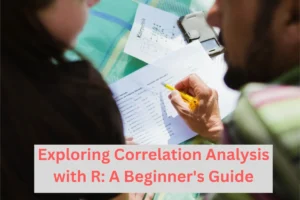Unlock ANOVA in R: A Simple Step-by-Step Tutorial!
Introduction
Statistical analysis helps make decisions based on data. Analysis of Variance (ANOVA) is useful for comparing means across different groups. R is popular in statistical computing because of its great analytical features and versatility. This tutorial, which caters to researchers, data scientists, and hobbyists who want to understand the subtleties of group-wise mean comparisons, attempts to demystify the process of doing ANOVA in R. We will explore the nuances of ANOVA, from data preparation to result interpretation, with the help of instructive R code snippets and visualizations. By the end, you’ll have the know-how to fully utilize ANOVA in R, improving your capacity to glean insightful information from a variety of datasets. Together, we may confidently and skillfully explore the realm of statistical analysis as we set out on this trip.
ANOVA in R
What is ANOVA?
ANOVA helps us figure that out. It checks if the average scores of these groups are significantly different from each other. If they are, it tells us there’s something interesting happening!
Types of ANOVA
One-Way ANOVA: Compares means across one independent variable.
One-way An ANOVA can be thought of as a comparison of the average scores of students in different classes where the only thing that separates them is a specific element like the teaching style. It allows us to ascertain whether that specific component significantly affects scores.
Two-Way ANOVA: Involves two independent variables.
A statistical analysis that looks at two independent variables is called a two-way ANOVA. Imagine the following situation: you want to find out how many assignments and the kind of instruction affect students’ academic achievement. One way to think of two-way ANOVA is as two investigators, each tasked with looking into a different difference. It aids in our comprehension of the combined impact of two distinct factors on average scores.
Preparing Data for ANOVA
Prior to embarking on the ANOVA analysis using R, it is essential to ensure that our data is properly prepared and ready for analysis. Consider your data as the essential components for cooking – it is preferable to have all the ingredients prepared before commencing the process.
Load Necessary Libraries
Libraries might be regarded as instruments that facilitate our tasks. To ensure we have the appropriate tools, we proceed to install and load them into R.
# Install and load the tools (libraries)
install.packages("dplyr")
install.packages("ggplot2")
library(dplyr)
library(ggplot2)
Import Your Data
Now, let me introduce our primary component – the data. It is akin to transporting the groceries to one’s residence.
R Code
# Read your dataset into R
data <- read.csv("your_data.csv")
3.3 Data Analysis
Similar to how one would examine their groceries, we aim to assess the organization and synopsis of our data.
R Code
# See what your data looks like str(data) # Get a quick summary of your data summary(data)
Conducting ANOVA Test in R
With your data prepared, it is now appropriate to conduct the ANOVA test. Conducting ANOVA Test in R: Let’s Analyze the Numbers, In a manner similar to adhering to a culinary guide, we will go methodically and sequentially.
One-way ANOVA
Consider a situation where you are assessing and differentiating the flavor profiles of different assortments of apples. This may be alluded to as a “one-way examination of fluctuation” in measurable language. We plan to decide if there is a measurably huge differentiation among these assortments of apples.
R Code
# Let's use the apples example:
# Fit one-way ANOVA model
anova_result <- aov(taste ~ apple_type, data = data)
# See the ANOVA table
summary(anova_result)
Two-way ANOVA
Presently, assume you wish to decide if both the apple assortment and the dirt sythesis affect the taste. This is a two-way examination of change (ANOVA).
R Code
# Continuing with apples and adding soil type: twoway_anova_result <- aov(taste ~ apple_type * soil_type, data = data) # Check out the ANOVA table summary(twoway_anova_result)
Interpreting ANOVA Results
Understanding the ANOVA output is crucial for drawing meaningful conclusions.
ANOVA Table
The ANOVA table includes:
- Between-group variability
- Within-group variability
- F-statistic and p-value
Interpreting p-values
- p < 0.05: Reject the null hypothesis (significant difference).
- p ≥ 0.05: Fail to reject the null hypothesis (no significant difference).
Visualizing ANOVA Output
Now that we’ve crunched the numbers with ANOVA in R, let’s add some visual flair to make sense of it all. Think of it as turning our statistical results into easy-to-understand pictures.
Boxplot
Imagine putting the taste scores of different apple types on a graph. A boxplot does just that, showing us the spread of tastes in each group.
R Code
# Creating a boxplot
ggplot(data, aes(x = apple_type, y = taste)) +
geom_boxplot() +
labs(title = "Taste Comparison of Different Apple Types",
x = "Apple Type",
y = "Taste Score")
This visual gives us a clear picture of how the tastes compare between different apple types. The boxes show where most taste scores fall, and any differences between the types are easy to spot.
Post-hoc Tests (Tukey HSD)
R Code
# Performing Tukey HSD post-hoc test
tukey_result <- TukeyHSD(anova_result)
# Visualizing post-hoc results
plot(tukey_result)
This graph is like our taste test extended. It helps us pinpoint specific pairs of apple types that have a significant taste difference.
It’s like turning numbers into a visually engaging picture book!
FAQs
7.1 What is the Assumption of Homogeneity of Variances?
When normality or homogeneity of variances are violated, transformations like the square root or logarithmic functions can be applied. Investigate non-parametric solutions, such as the Kruskal-Wallis test, if issues persist.
R Code
# Levene's test for homogeneity of variances levene_test <- leveneTest(dependent_variable ~ independent_variable, data = data) print(levene_test)What are the strategies for addressing violations of assumptions?
Transformations like log or square root can sometimes address violations of normality or homogeneity of variances. If issues persist, consider non-parametric alternatives like Kruskal-Wallis.
Conclusion
ANOVA in R is a robust technique for comparing means among many groups, offering useful insights into the diversity within and between groups. By adhering to this systematic guidance, you will be able to proficiently carry out ANOVA tests, analyze outcomes, and visually represent your discoveries, thereby fully harnessing the capabilities of statistical analysis in R. Proficiency in ANOVA in R enables researchers, data scientists, and students to make well-informed judgments by relying on strong statistical evidence. Begin analyzing your data and revealing significant trends with the flexibility of R programming.